Autocomplete
The autocomplete field creates a simple text input with autocomplete feature. You can select multiple values from the predefined list.
This field uses jQuery UI library to perform the autocomplete action.
Screenshots

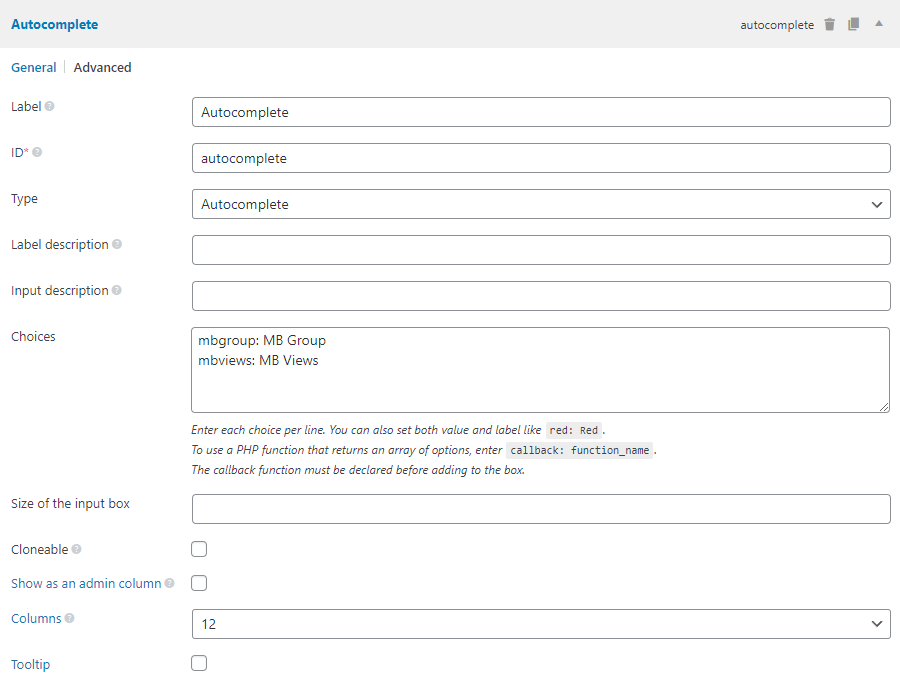
Settings
Besides the common settings, this field has the following specific settings, the keys are for use with code:
| Name | Key | Description |
|---|---|---|
| Choices | options | List of choices, each per line. If you need to set values and labels, use the format "value: Label" for each choice. When using with code, this setting is an array of 'value' => 'Label'. It can be an URL to a remote resource that returns the array of data in JSON format. |
| Size of the input box | size | Input size. Default 30. Optional. |
This is a sample field settings array for registering this field with code:
[
'name' => 'Autocomplete',
'id' => 'field_id',
'type' => 'autocomplete',
'options' => [
'java' => 'Java',
'javascript' => 'JavaScript',
'php' => 'PHP',
'csharp' => 'C#',
'kotlin' => 'Kotlin',
'swift' => 'Swift',
],
],
Getting options remotely via Ajax
In case you want to use remote data instead of user-defined data for the "Choices" (options) settings, you can set this setting as an URL of your remote data source.
For example, you can set the "Choices" with the value: https://yourdomain.com/wp-admin/admin-ajax.php?action=something, which will send an ajax request to the admin-ajax.php file, and then you can handle it with your function as follows:
add_action( 'wp_ajax_something', function() {
$s = $_REQUEST[ 'term' ];
// Do some stuff here to find matches.
$response = [
[ 'value' => '123', 'label' => 'Some Post' ],
[ 'value' => '77', 'label' => 'Another Post' ],
];
// Do some stuff to prepare JSON response ( headers, etc ).
echo wp_json_encode( $response );
die;
} );
Note that the data returned must be in JSON format as above. The ajax request also sends the search term via $_REQUEST['term'] parameter as you see above.
Data
This field saves multiple values in the database. Each value is stored in a single row in the database with the same key (similar to what add_post_meta does with the last parameter false).
If the field is cloneable, then the value is stored as a serialized array in a single row in the database. Each value of that array is an array of cloned values.
Note that this field stores the values, not labels.
Template usage
Displaying selected values:
<?php $values = rwmb_meta( 'my_field_id' ); ?>
<ul>
<?php foreach ( $values as $value ) : ?>
<li><?= $value ?></li>
<?php endforeach ?>
</ul>
Displaying selected labels:
<p>Choices:</p>
<?php rwmb_the_value( 'my_field_id' ) ?>
rwmb_the_value() automatically formats values as an unordered list.
Displaying both values and labels:
<?php
$field = rwmb_get_field_settings( 'my_field_id' );
$options = $field['options'];
$values = rwmb_meta( 'my_field_id' );
?>
<ul>
<?php foreach ( $values as $value ) : ?>
<li>
Value: <?= $value ?><br>
Label: <?= $options[ $value ] ?>
</li>
<?php endforeach ?>
</ul>
Displaying cloneable values:
<?php
$field = rwmb_get_field_settings( 'my_field_id' );
$options = $field['options'];
$values = rwmb_meta( 'my_field_id' );
?>
<ul>
<?php foreach ( $values as $clone ) : ?>
<li>
<ul>
<?php foreach ( $clone as $value ) : ?>
<li>
Value: <?= $value ?><br>
Label: <?= $options[ $value ] ?>
</li>
<?php endforeach ?>
</ul>
</li>
<?php endforeach ?>
</ul>
