Slider
The slider field creates a slider where you can select a number by dragging a control. This field uses jQuery UI library to create the UI.
Screenshots

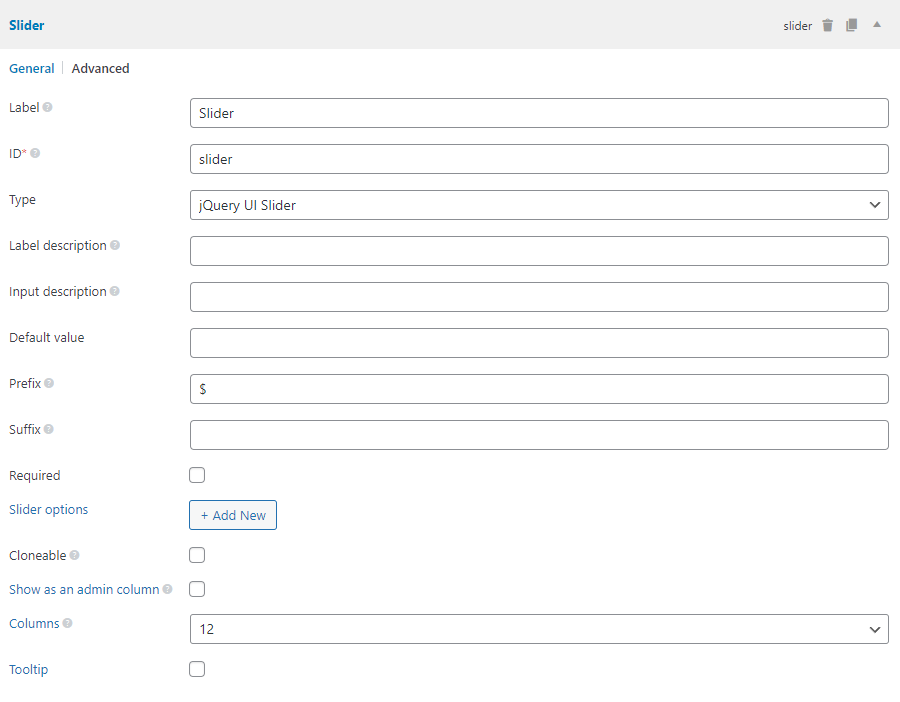
Settings
Besides the common settings, this field has the following specific settings, the keys are for use with code:
| Name | Key | Description |
|---|---|---|
| Prefix | prefix | Text displayed before the field value. Optional. |
| Suffix | suffix | Text displayed after the field value. Optional. |
| Slider options | js_options | jQuery UI slider options. See here. |
By default, Meta Box applies these default slider options:
| Name | Value |
|---|---|
range | min |
value | $field['std'] |
If you set range to true, the plugin will save 2 values in the database, separated by pipe (|) character, e.g. 15|90.
This is a sample field settings array when creating this field with code:
[
'name' => 'Slider',
'id' => 'slider',
'type' => 'slider',
'prefix' => '$',
'suffix' => ' USD',
'js_options' => [
'min' => 10,
'max' => 255,
'step' => 5,
],
'std' => 150,
],
Data
This field saves a single selected value (without the prefix and suffix) in the database.
If the field is cloneable, the value is stored as a serialized array in a single row in the database.
Template usage
Displaying the field value:
<?php $value = rwmb_meta( 'my_field_id' ) ?>
<p>Selected value: <?= $value ?></p>
or simpler:
<p>Selected value: <?php rwmb_the_value( 'my_field_id' ) ?></p>