Radio
The radio field creates a simple list of radio inputs where you can select a single choice from the predefined list.
Screenshots


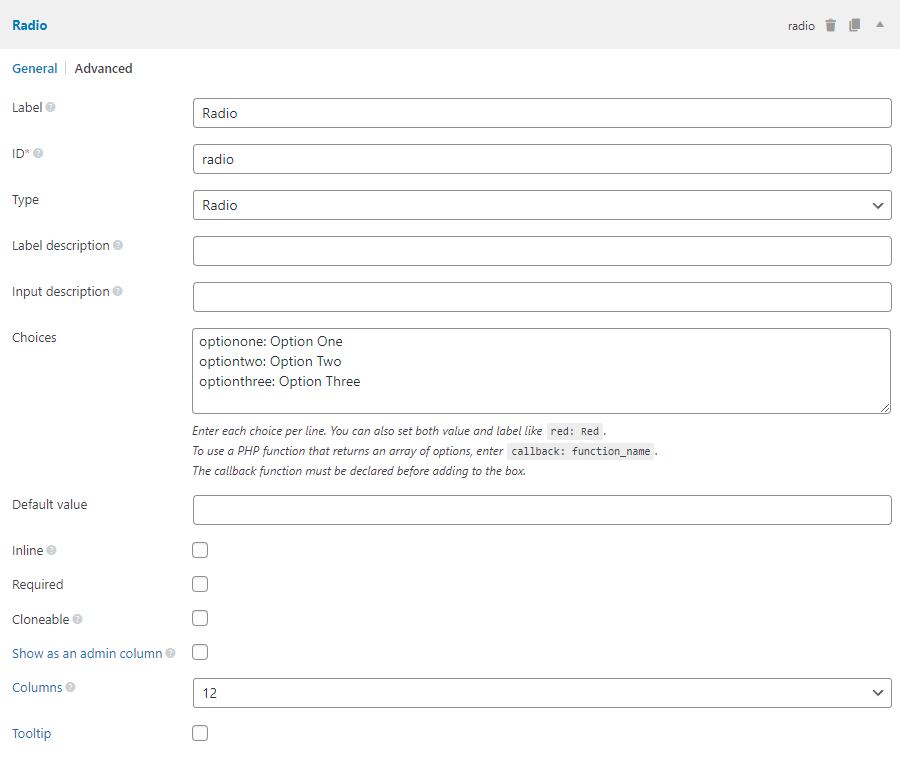
Settings
Besides the common settings, this field has the following specific settings, the keys are for use with code:
| Name | Key | Description |
|---|---|---|
| Choices | options | List of choices, each per line. If you need to set values and labels, use the format "value: Label" for each choice. When using with code, this setting is an array of 'value' => 'Label'. |
| Inline | inline | Display choices on a single line? true or false. |
This is a sample field settings array when creating this field with code:
[
'name' => 'Radio',
'id' => 'radio',
'type' => 'radio',
'inline' => false,
'options' => [
'value1' => 'Label1',
'value2' => 'Label2',
],
],
Data
This field saves a single selected value in the database.
If the field is cloneable, then the value is stored as a serialized array in a single row in the database.
caution
Note that this field stores the values, not labels.
Template usage
Displaying the selected value:
<?php $value = rwmb_meta( 'my_field_id' ); ?>
<p>Selected: <?= $value ?></p>
Displaying the selected label:
<p>My choice: <?php rwmb_the_value( 'my_field_id' ) ?></p>
Displaying both value and label:
<?php
$field = rwmb_get_field_settings( 'my_field_id' );
$options = $field['options'];
$value = rwmb_meta( 'my_field_id' );
?>
Value: <?= $value ?><br>
Label: <?= $options[ $value ] ?>