Custom HTML
The custom HTML field allows you to output anything. You can even use a PHP callback function to output the HTML.
This field is usually used to display custom messages/instructions to users. Sometimes, it's used with PHP callback to display more advanced content (such as content from a query).
Screenshots

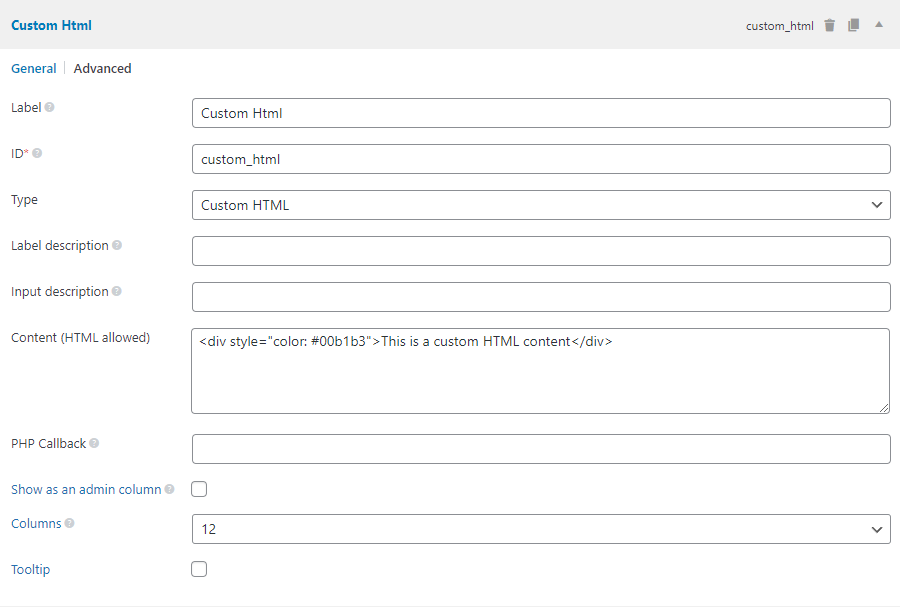
Settings
Besides the common settings, this field has the following specific settings, the keys are for use with code:
| Name | Key | Description |
|---|---|---|
| Content | std | The custom HTML content. |
| PHP Callback | callback | The PHP function that returns the custom HTML content. Optional. |
This is a sample field settings array for registering this field with code:
[
'type' => 'custom_html',
'std' => '<div class="alert alert-warning">This is a custom HTML content</div>',
],
Styling
Because this field is usually used to display custom content, it requires some CSS to make the content looks good. To enqueue a CSS file to the admin editing page, use the rwmb_enqueue_scripts hook:
add_action( 'rwmb_enqueue_scripts', function () {
wp_enqueue_style( 'style-id', get_template_directory_uri() . '/css/admin.css' );
} );
And in the admin.css you can put your custom styles.