Password
The password field creates a simple password input. The password is encrypted by wp_hash_password() before saving it into the database to make sure it's safe.
Screenshots

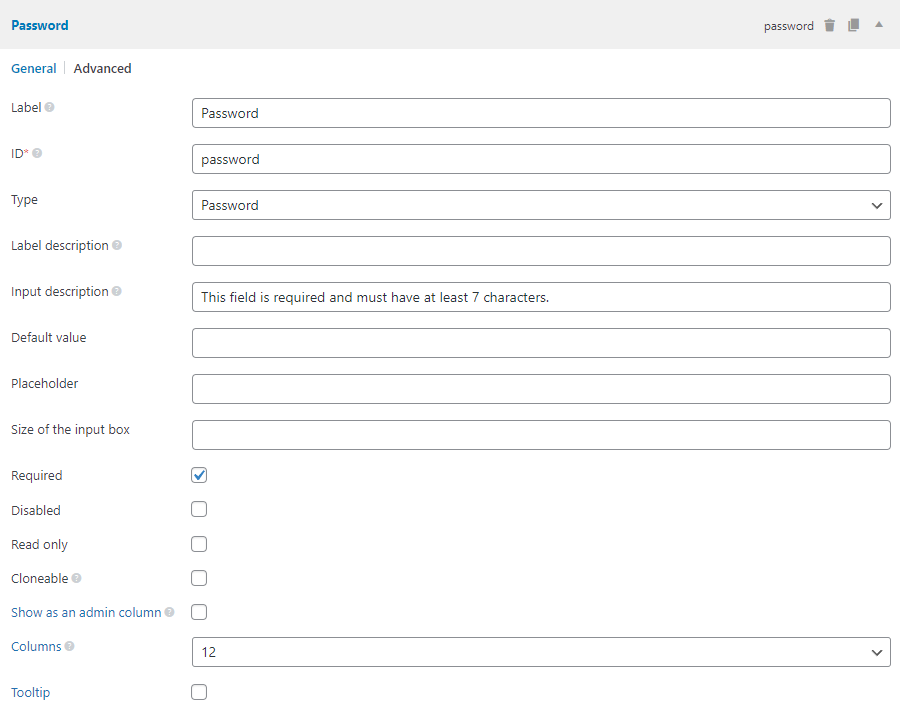
Settings
Besides the common settings, this field has the following specific settings, the keys are for use with code:
| Name | Key | Description |
|---|---|---|
| Size of the input box | size | Size of the input box. Without this setting, the input box is full-width. |
This is a sample field settings array when creating this field with code:
[
'name' => 'Password',
'id' => 'password',
'type' => 'password',
],
Data
This field saves the encrypted password in the database for better security. The password is encrypted by wp_hash_password() function.
Template usage
As the password is encrypted in the database, you cannot get the original password via code. There's no reversing function that can turn a password hash into the original one. Otherwise, it will be insecure.
Instead of trying to get the original password, you should check the saved password is correct, like this:
<?php
$value = rwmb_meta( 'my_field_id' );
if ( wp_check_password( 'password to check', $value ) ) {
echo 'Password is correct';
}