Button
The button field creates a simple button. It doesn't have any value. Usually, this field is used to trigger custom JavaScript actions.
Screenshots

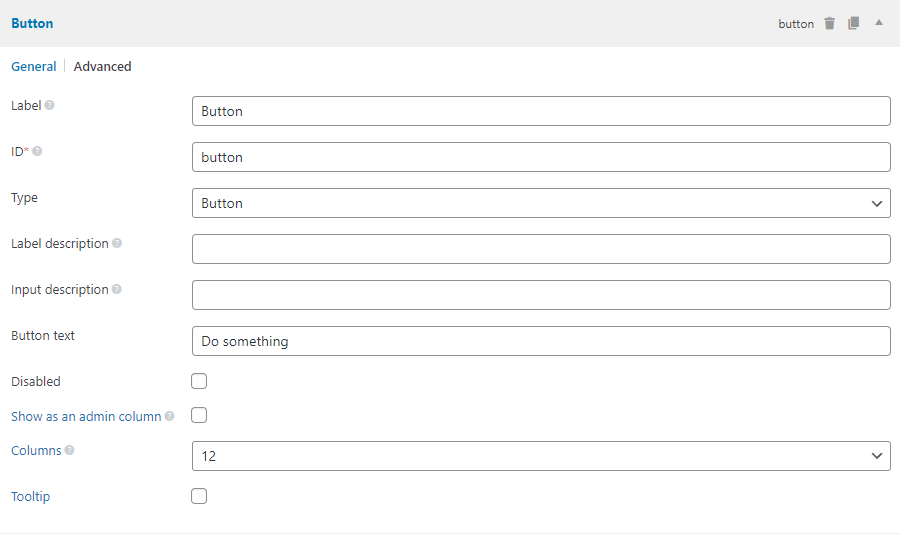
Settings
This field doesn't have any specific settings. It only uses common settings. But there are important settings that you should pay attention to, the keys are for use with code:
| Name | Key | Description |
|---|---|---|
| Default value | std | Button text. |
| Custom HTML5 attributes | attributes | A list of custom HTML5 attributes for the button. More info. |
This is a sample field settings array when creating this field with code:
[
'type' => 'button',
'name' => 'Advanced Settings',
'std' => 'Toggle',
'attributes' => [
'data-section' => 'advanced-section',
'class' => 'js-toggle',
],
],
Data
This field does not save any value in the database.
Custom JavaScript
As said above, this field is usually used for custom JavaScript actions. To enqueue a JavaScript file to the admin editing page, use the rwmb_enqueue_scripts hook:
add_action( 'rwmb_enqueue_scripts', 'prefix_enqueue_custom_script' );
function prefix_enqueue_custom_script() {
wp_enqueue_script( 'script-id', get_template_directory_uri() . '/js/admin.js', [ 'jquery' ], '', true );
}
And in the admin.js script, you can trigger a custom action when click the button:
jQuery( function( $ ) {
$( '.js-toggle' ).on( 'click', function() {
// Do something.
} );
} );