oEmbed
The oEmbed field creates a simple text input for entering a media URL. This field offers a live preview of the media content such as videos, audios, images, tweets, polls, podcasts, etc. from many 3rd-party services.
It helps to show the live preview below the field when input data, and also display the media’s preview on frontend much easier in most cases.
Screenshots

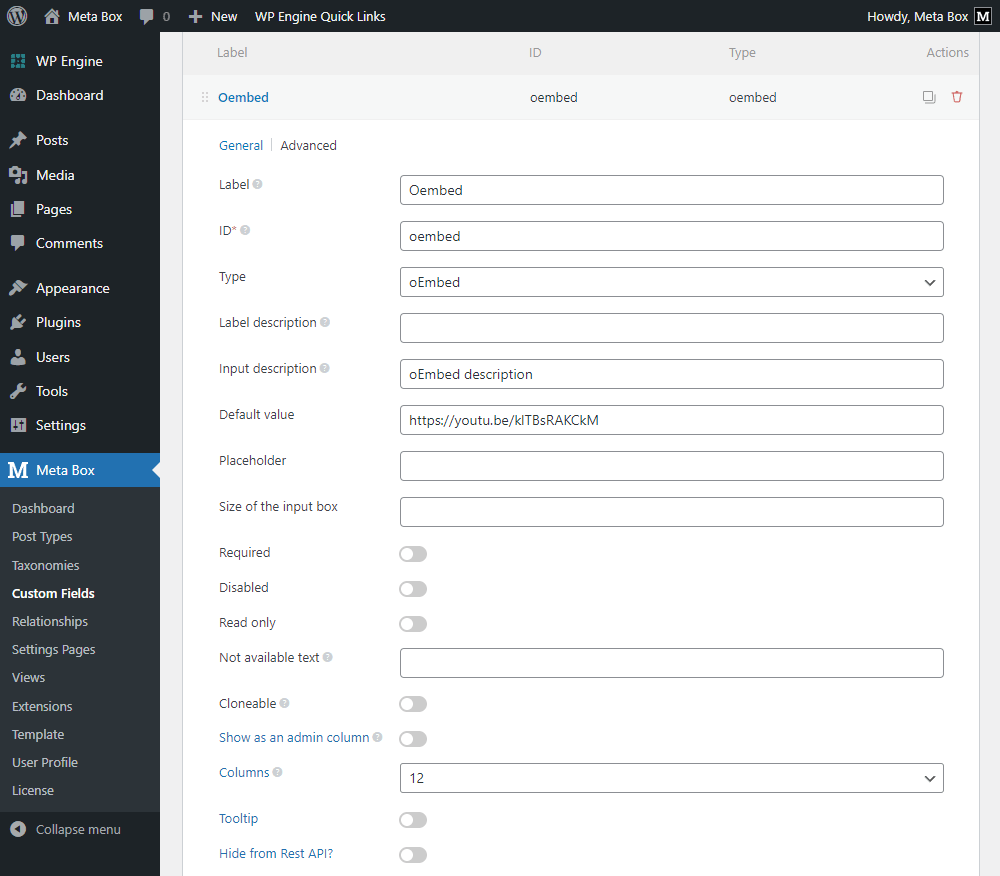
This is an easy way to add videos from Youtube, Vimeo, or Tiktok, musics from Spotify or SoundCloud, presentation slideshows from SlideShare, and so much other content from third-party services into your WordPress site.
Settings
Besides the common settings, this field has the following specific settings, the keys are for use with code:
| Name | Key | Description |
|---|---|---|
| Size of the input box | size | Size of the input box. Without this setting, the input box is full-width |
| Not available text | not_available_string | The text message is displayed to users when the embed media is not available. Accepts HTML. |
This is a sample field settings array when creating this field with code:
[
'id' => 'oembed',
'name' => 'oEmbed(s)',
'type' => 'oembed',
],
Data
This field saves the URL of the media (video, music, slideshow, podcast, etc.) to the database.
Template usage
Displaying the embedded media:
<h3>Youtube video</h3>
<?php rwmb_the_value( 'my_field_id' ) ?>
Getting the URL:
$url = rwmb_get_value( 'my_field_id' );
echo $url;
Filters
To change the message for all oEmbed field when no embed is available, use the filter rwmb_oembed_not_available_string, which accepts 2 parameters: message and URL.
add_filter( 'rwmb_oembed_not_available_string', function( $message, $url ) {
$message = 'Sorry, what you are looking here is not available.';
return $message;
}, 10, 2 );
You also can hide the message with CSS on the front end by putting this code into your theme or in Customize > Additional CSS:
.rwmb-oembed-not-available {
display: none;
}