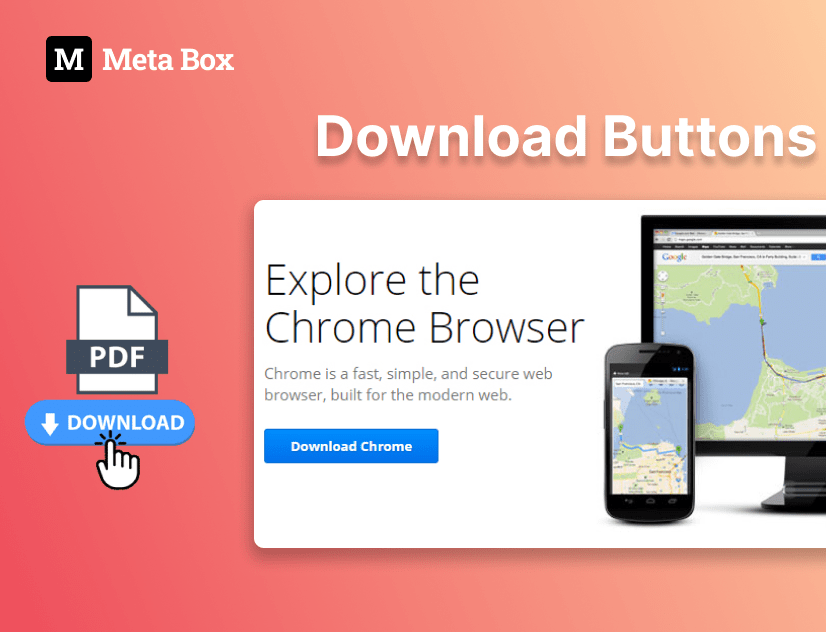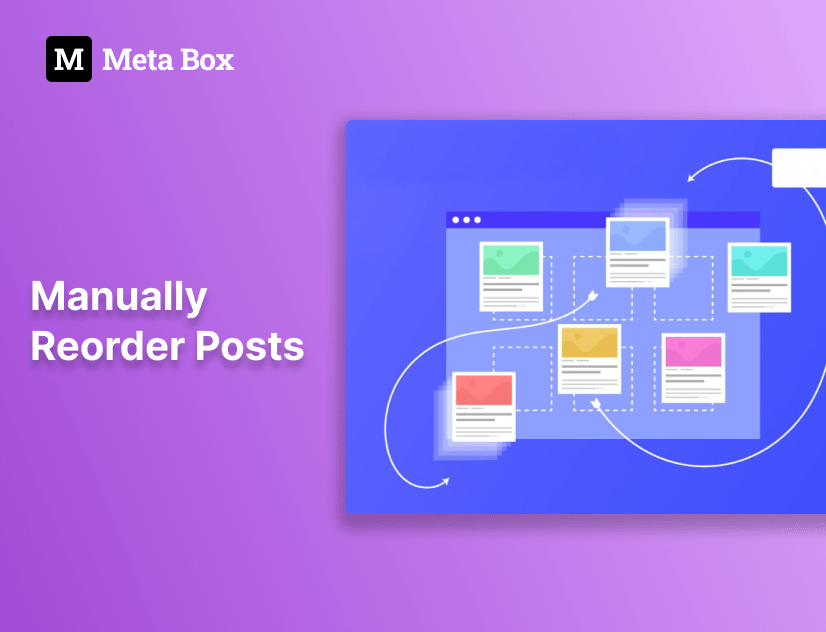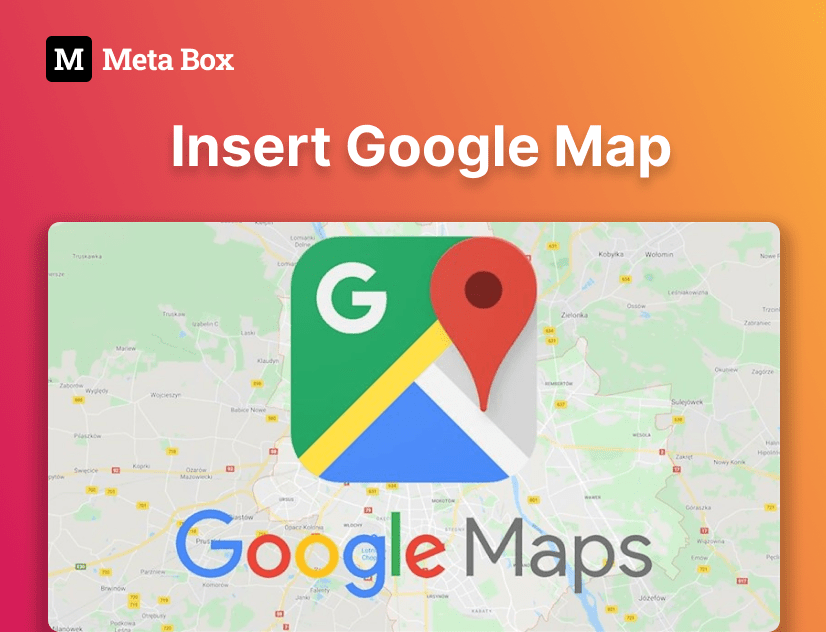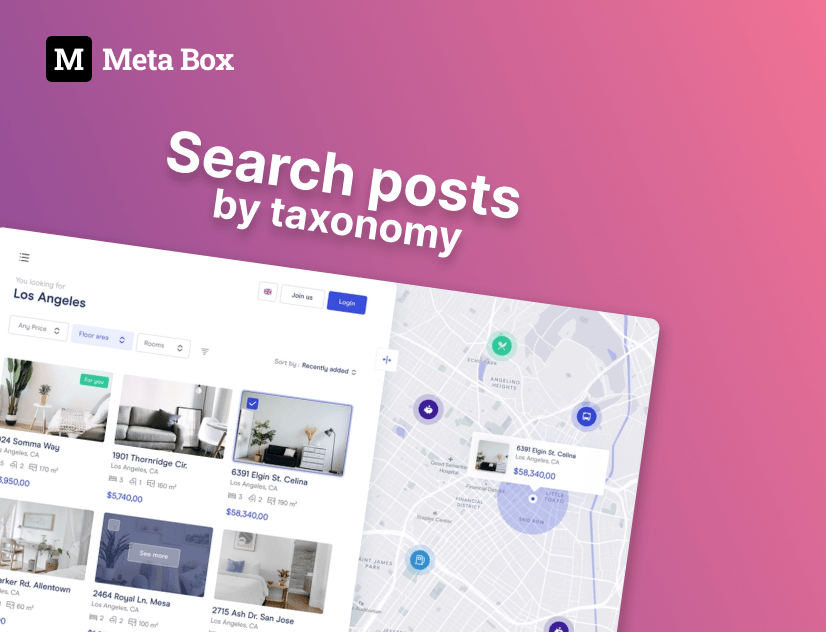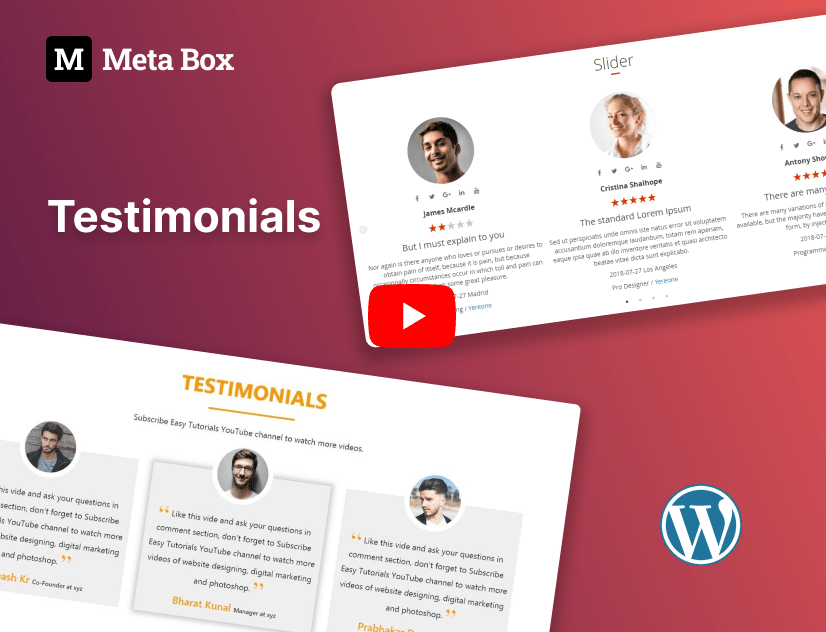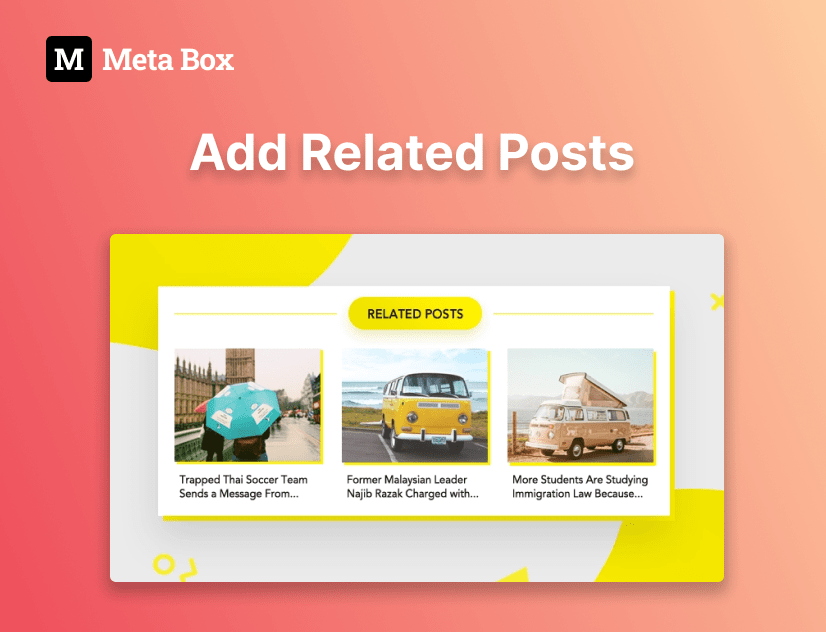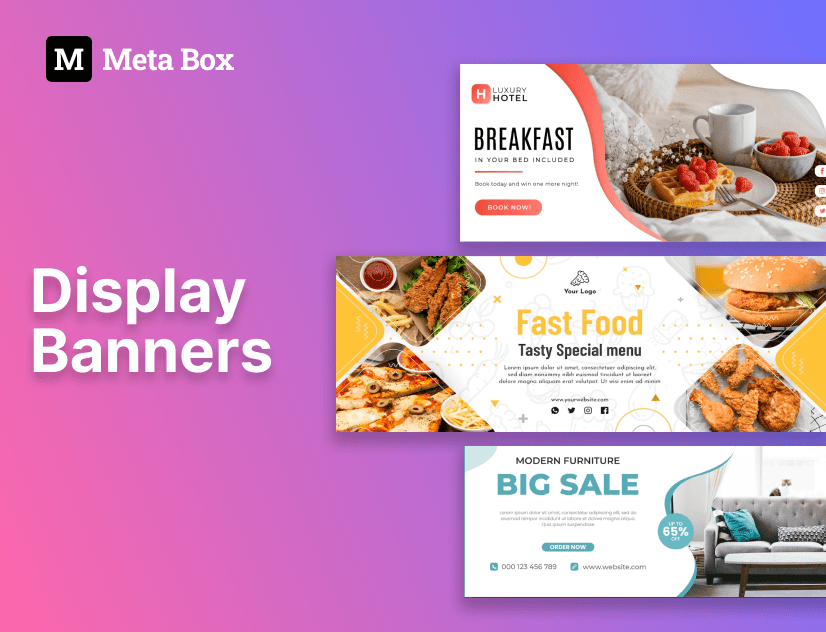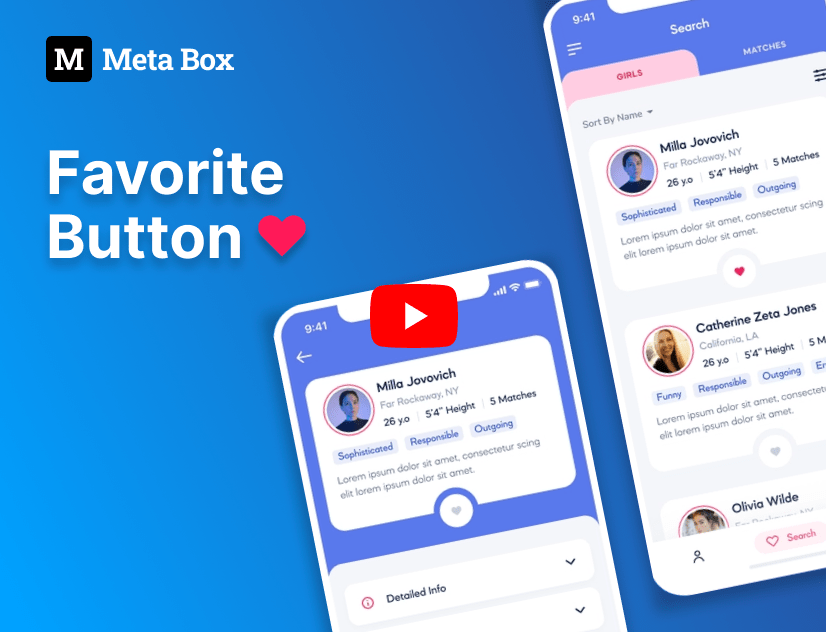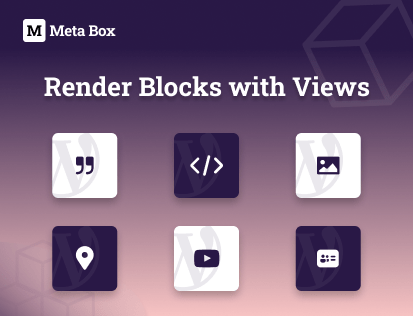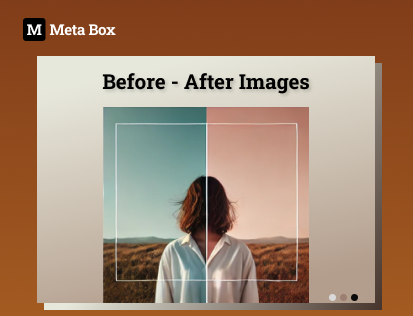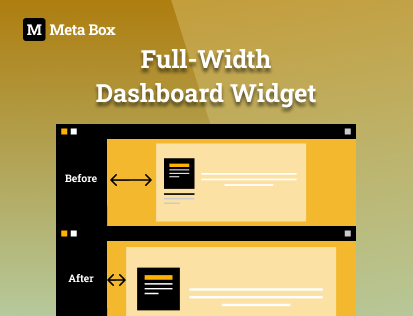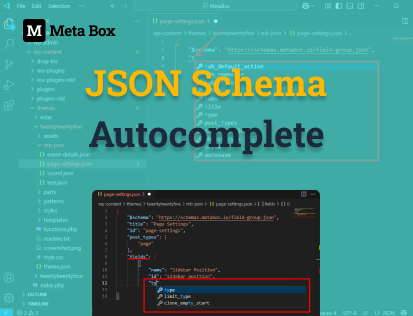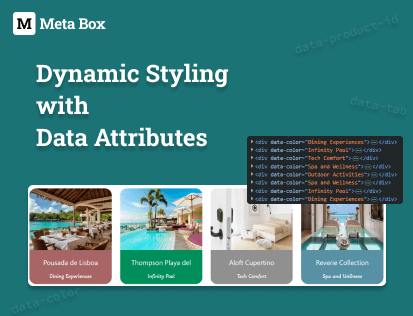General Guide
See how to use Meta box in common tasks.
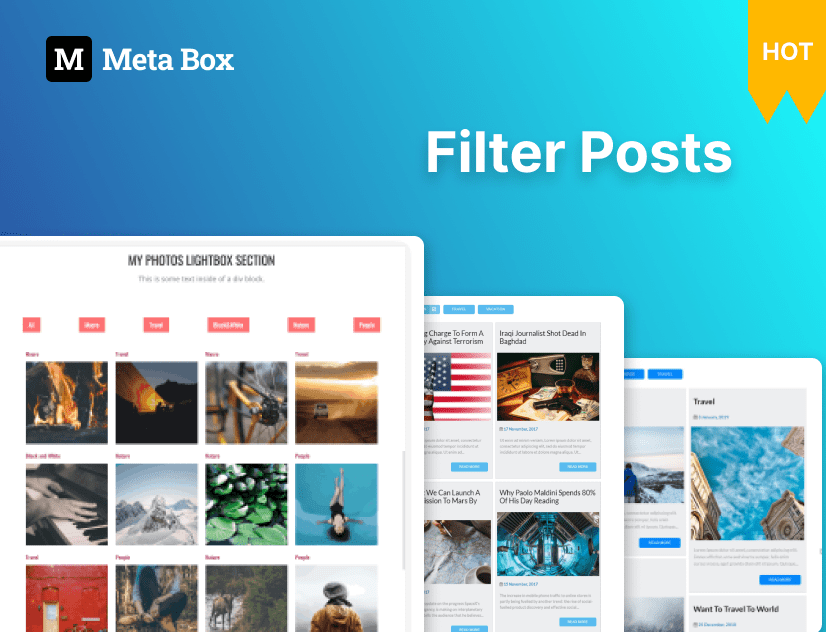
Filtering posts by custom fields & taxonomies
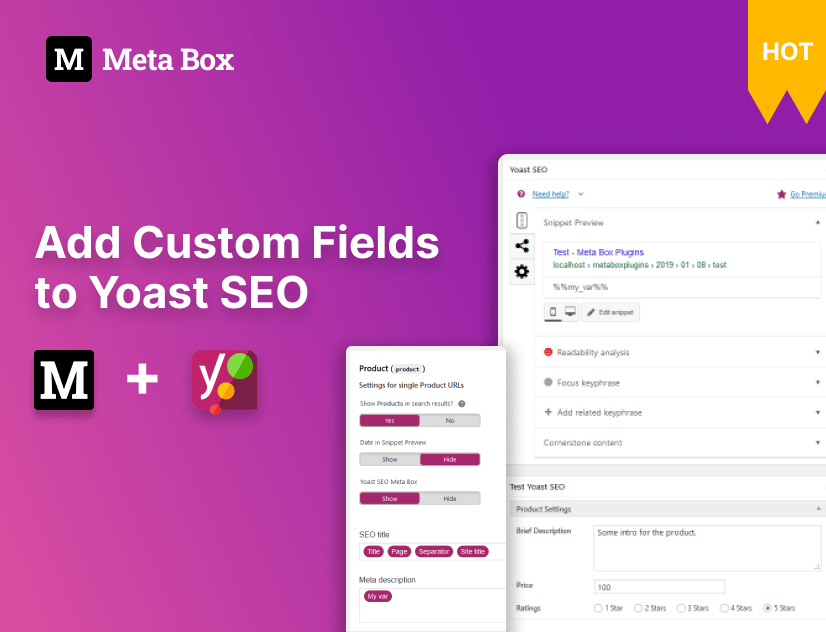
Adding custom fields to Yoast SEO meta tags
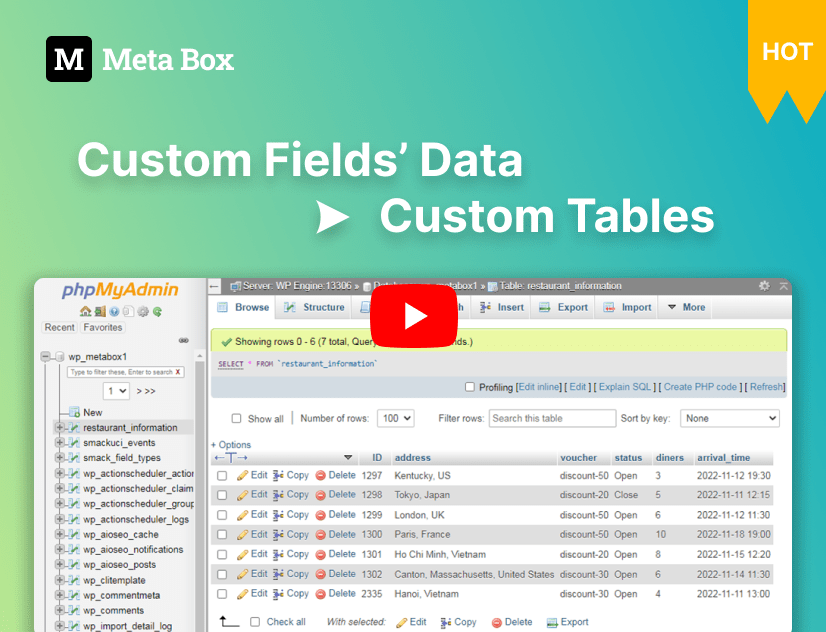
Moving custom fields’ data to custom tables
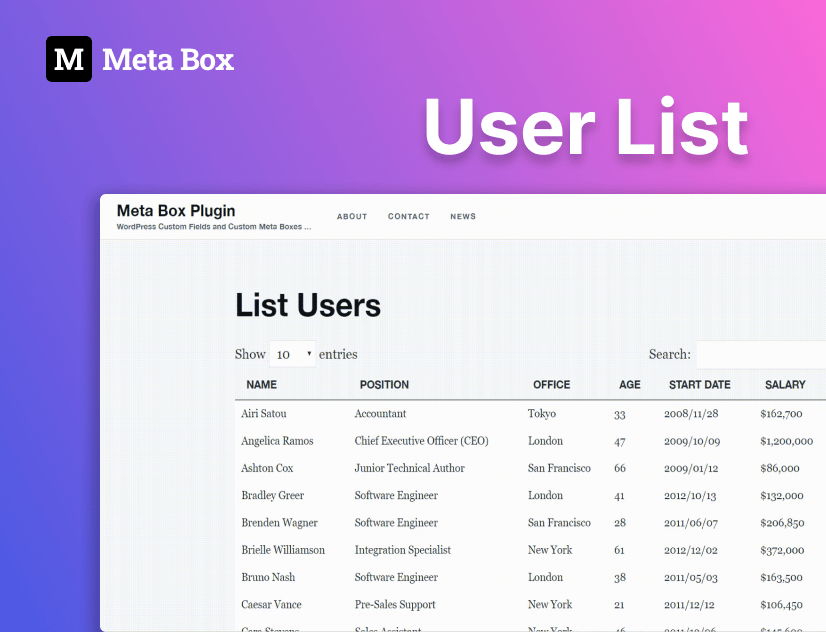
Displaying a user list on the frontend
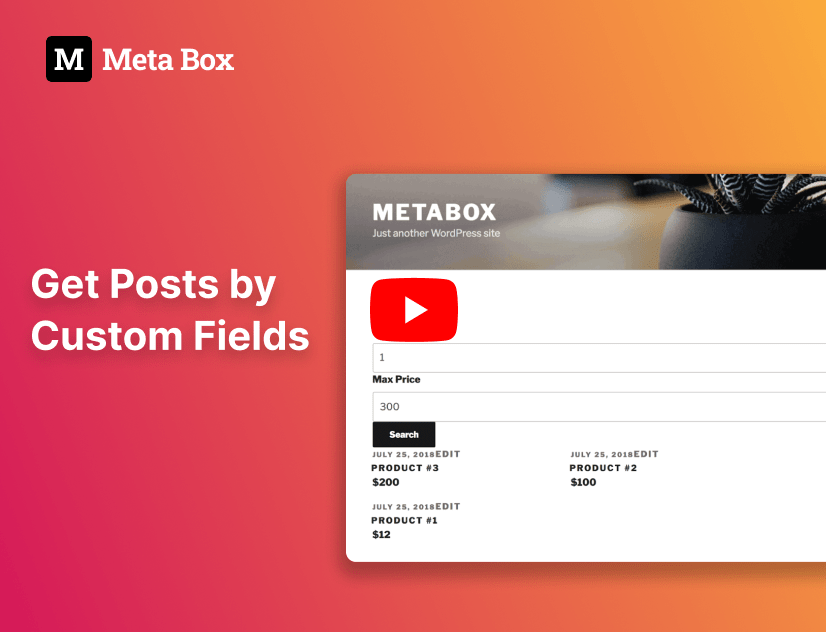
Getting posts by custom fields
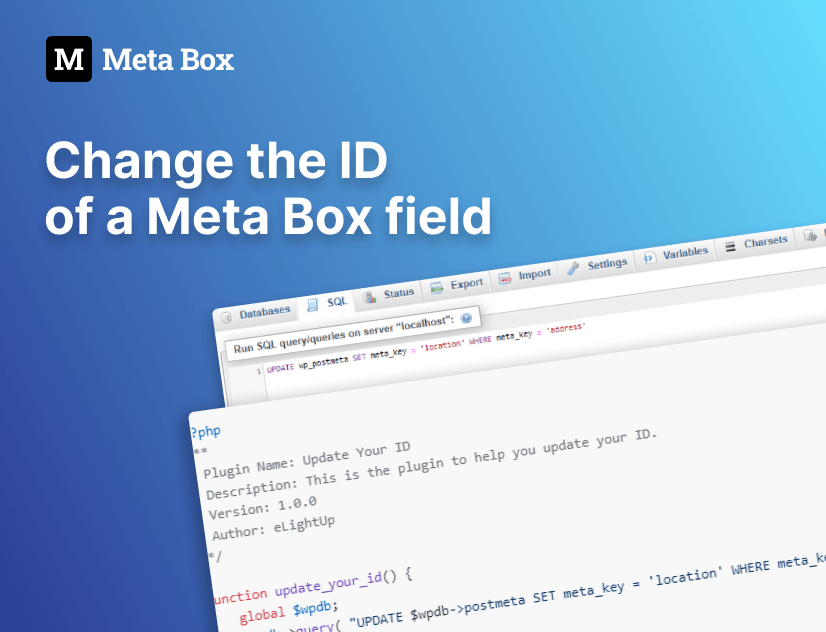
Changing the ID of a Meta Box field
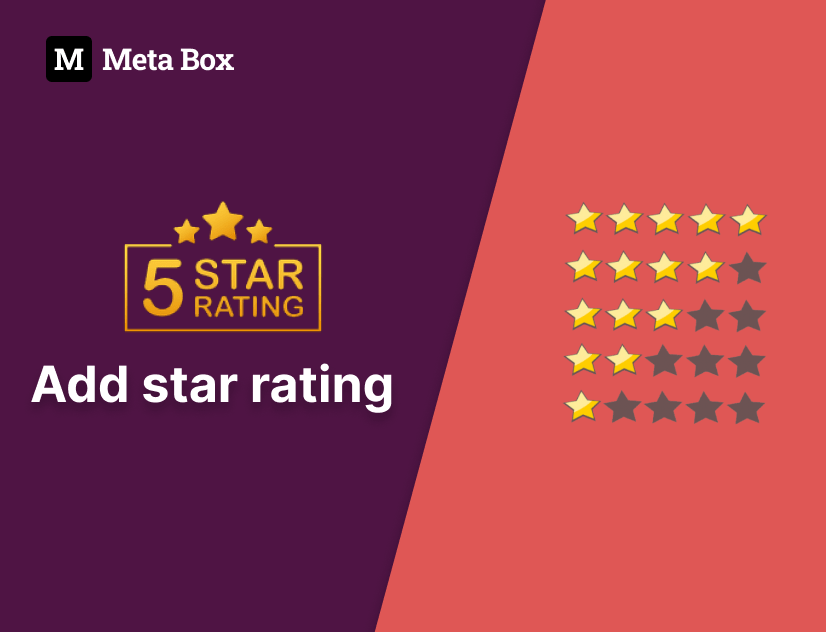
Adding star rating fields to Meta Box
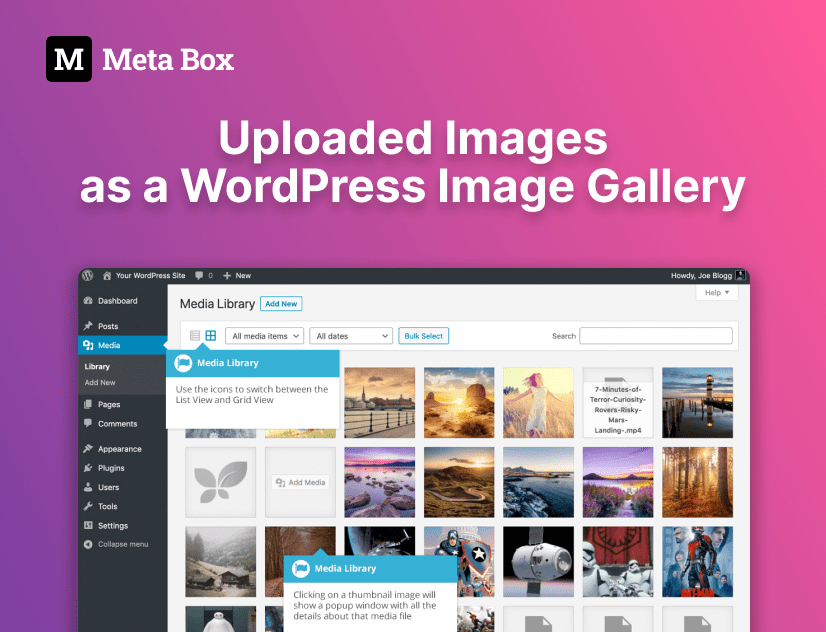
Displaying images as a gallery
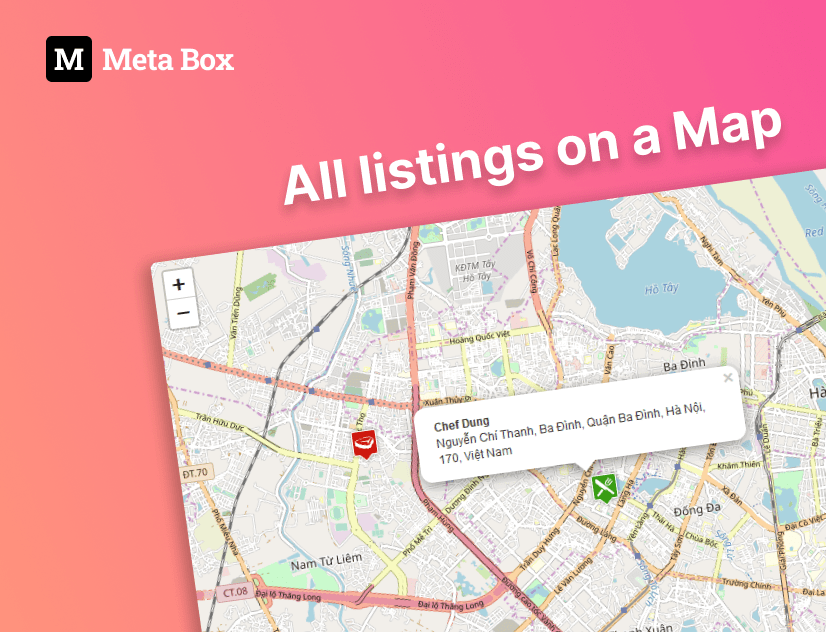
Displaying all listings on a map

Adding custom fields for WooCommerce
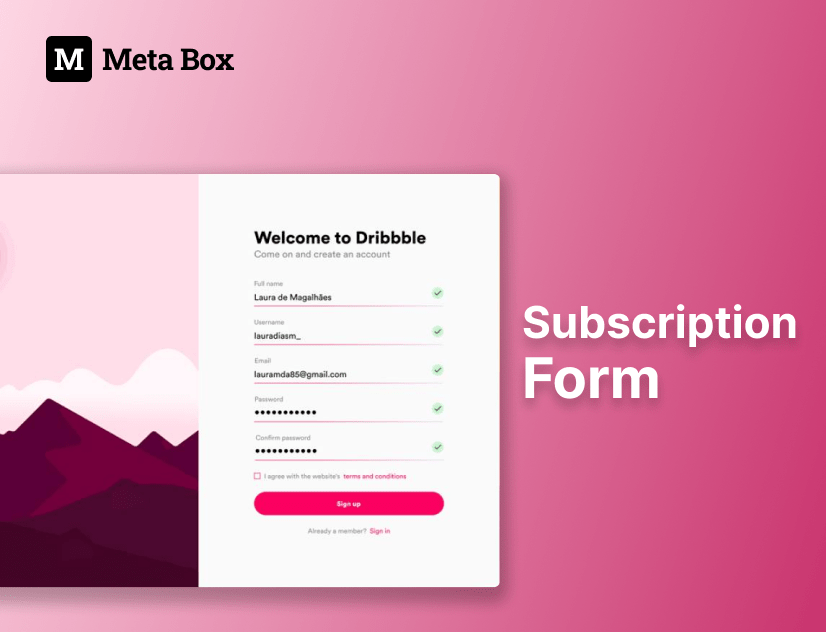
Creating subscription form connecting to Mailchimp
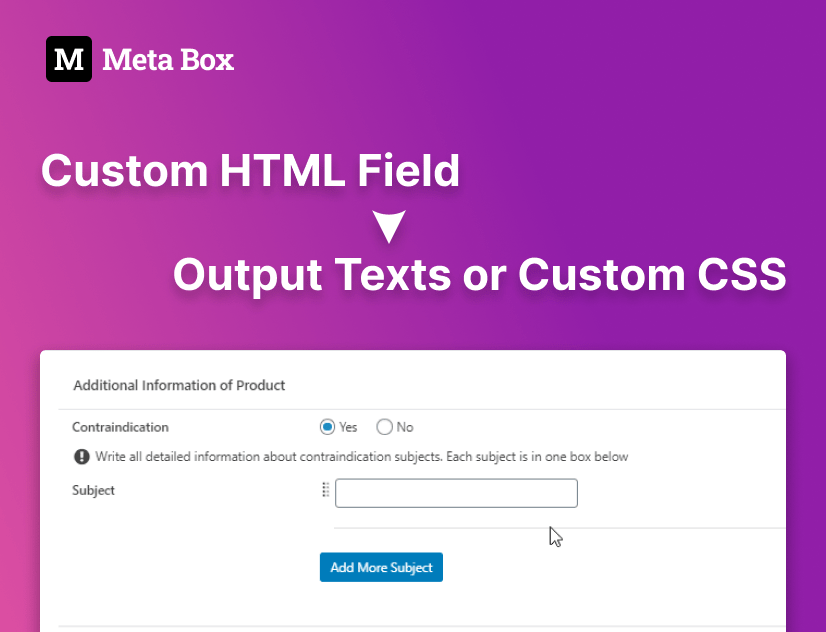
Using custom HTML field to output or custom CSS
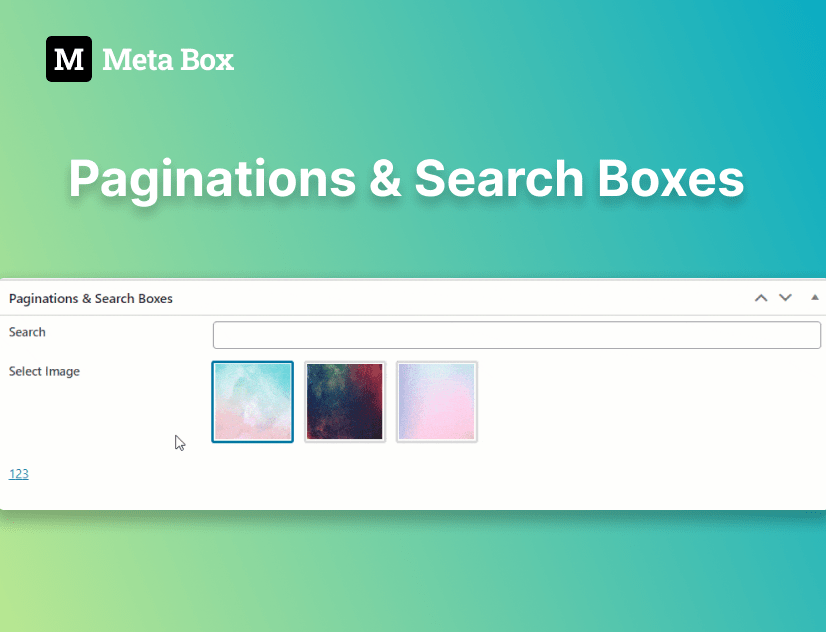
Adding paginations & search boxes to custom fields
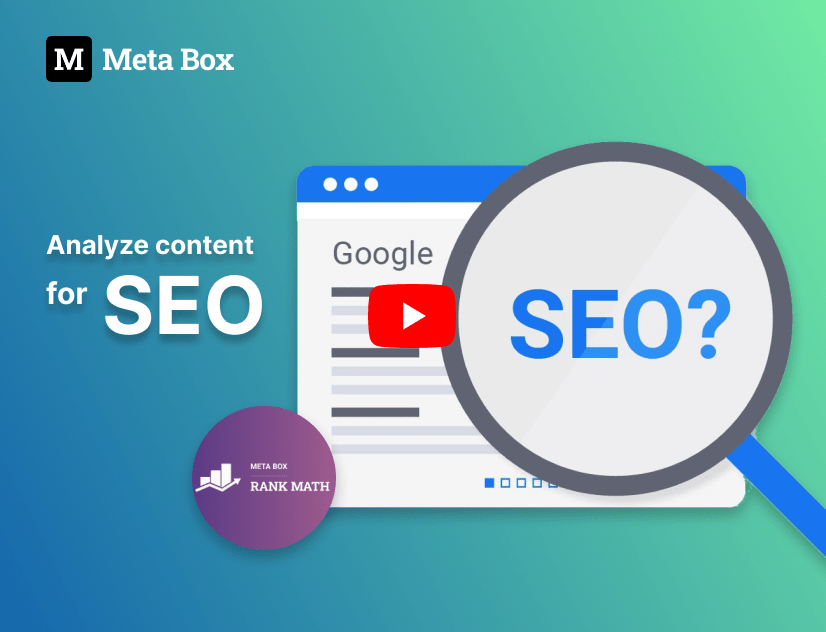
Analyzing content in custom fields for SEO - Rank Math
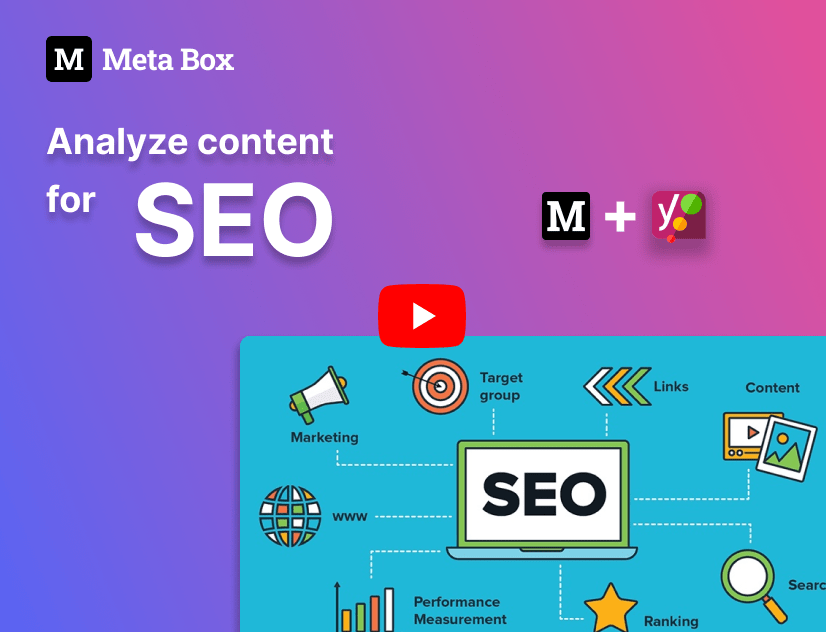
Analyzing content in custom fields for SEO - Yoast SEO
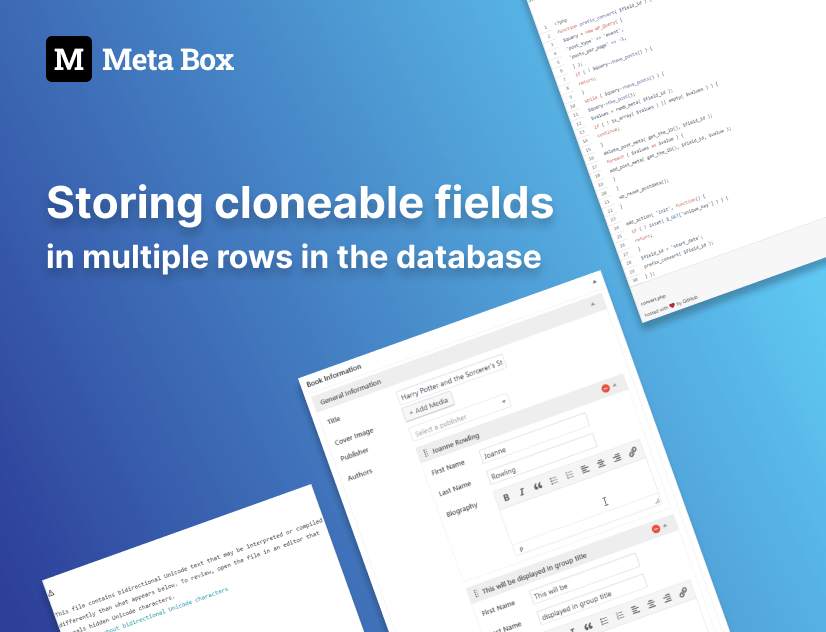
Storing cloneable fields in multiple rows in the database
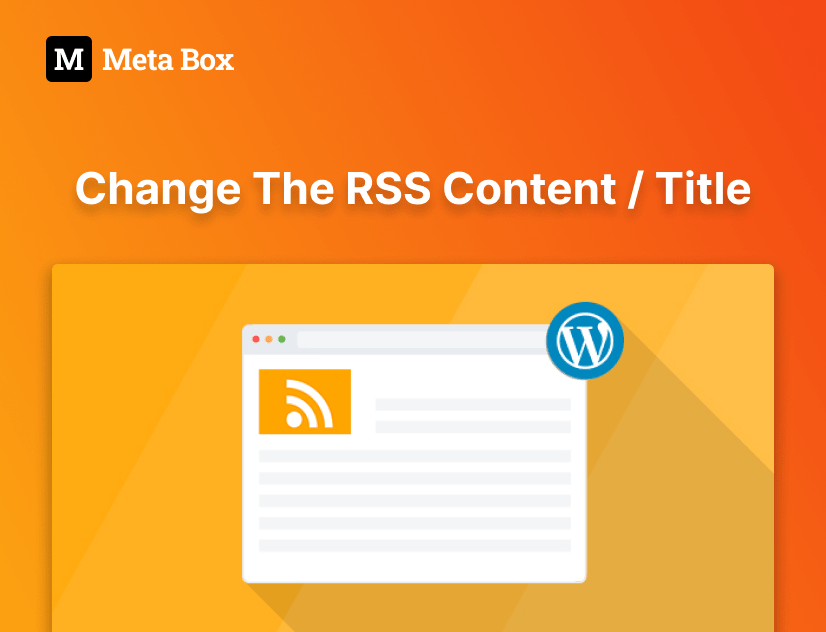
Changing the RSS content / title
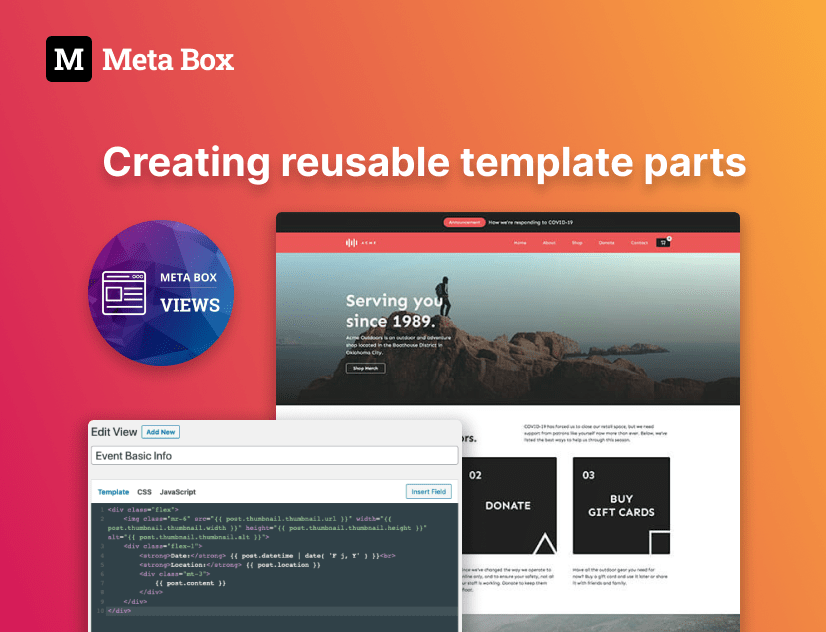
Creating reusable template parts - MB Views
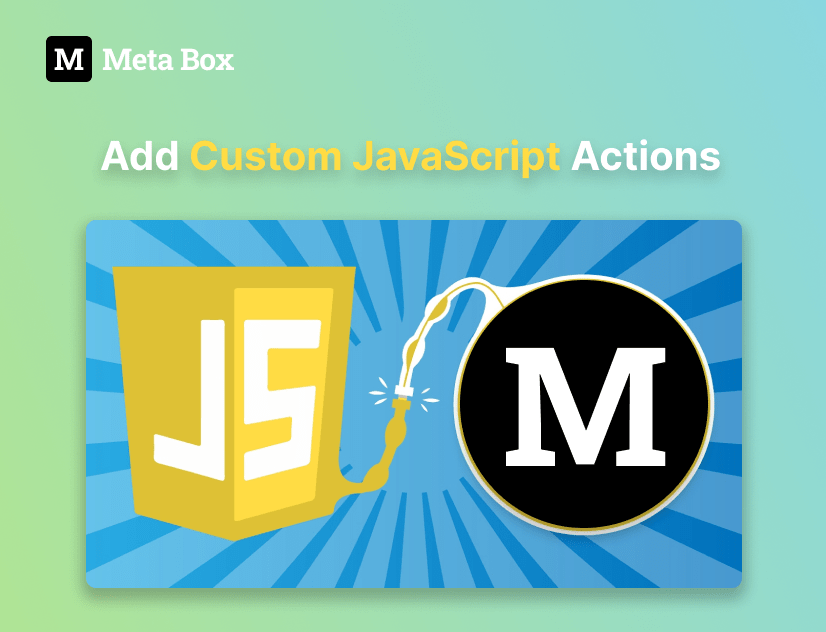
Adding custom JavaScript actions
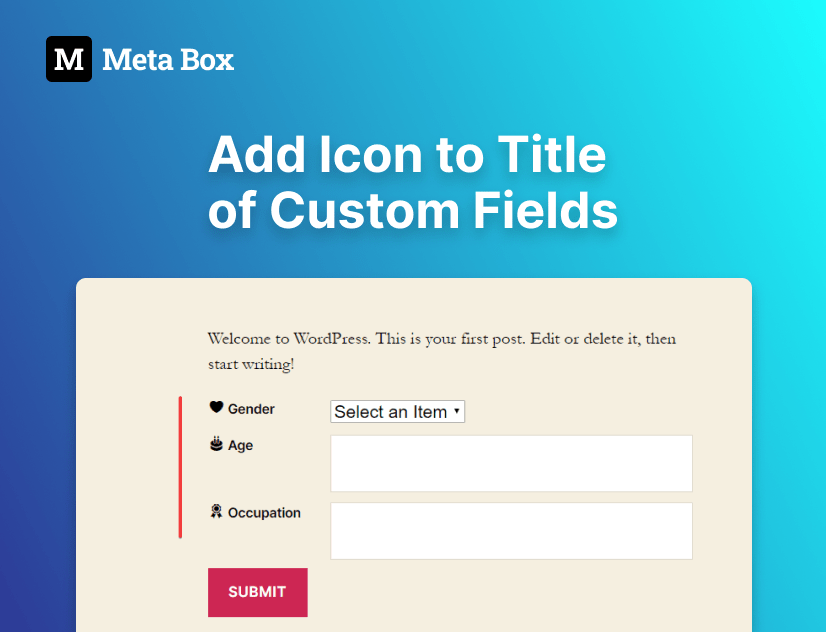
Adding icons to title of custom fields
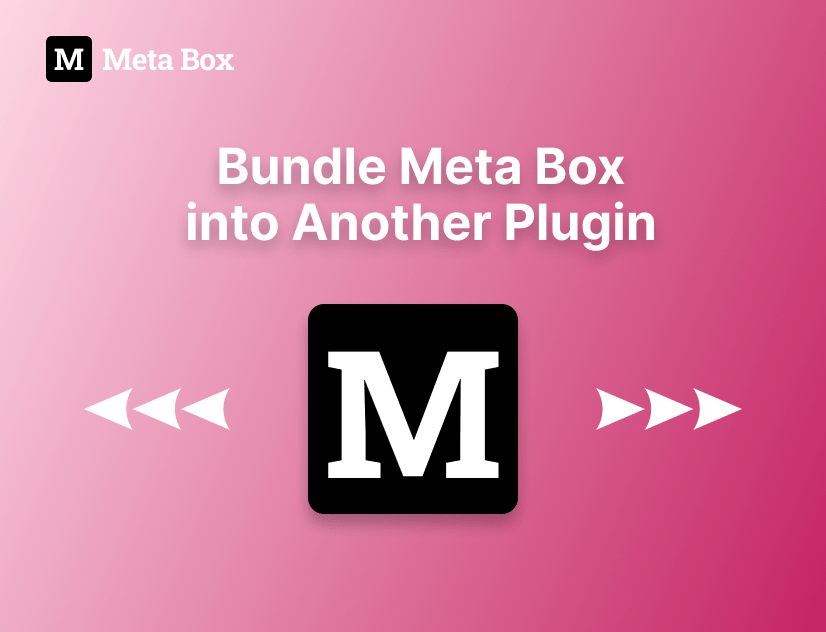
Bundling Meta Box into another plugin
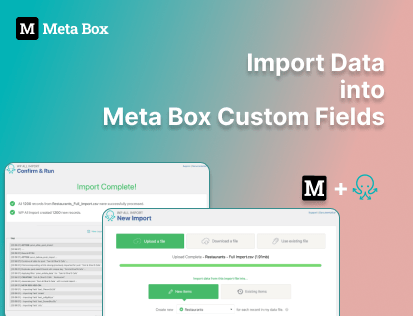
Importing data into Meta Box custom fields
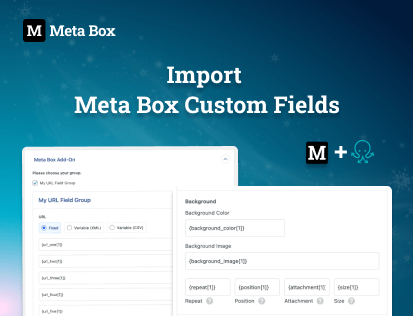
Importing all Meta Box custom fields
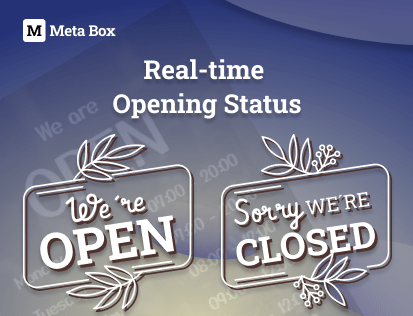
Real-time opening status automatically
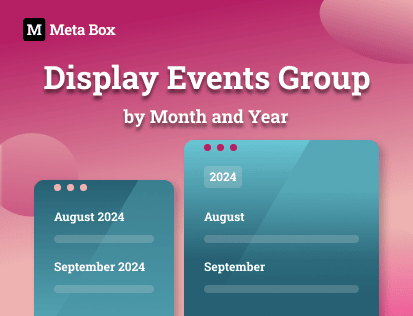
Displaying events group by month and year
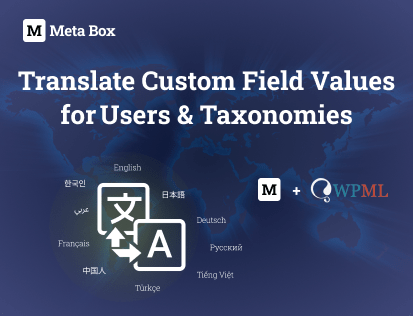
Translating user meta and term meta
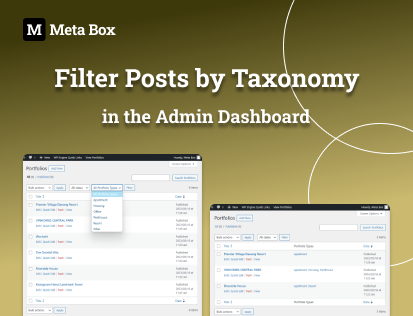
Filtering posts by taxonomy in the admin dashboard
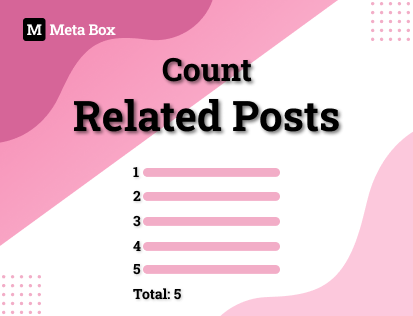
Counting the number of related posts
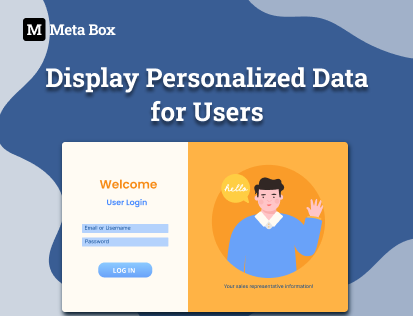
Displaying personalized data for users
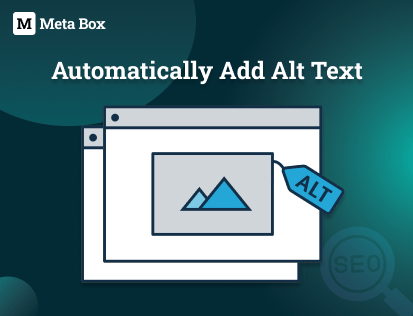
Add alt image khi submit field